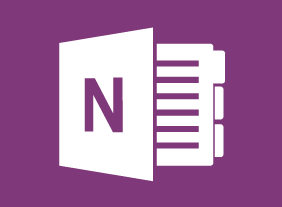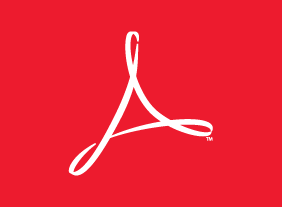-
Add to cart
Continuous Improvement with Lean
$49.00In this course, you will learn about developing continuous improvement strategies in the workplace using Lean methodology. The course focuses on the Identify Plan Execute Review cycle, and wraps up with an in-depth case study to help you practice what you have learned. -
Add to cart
Microsoft Excel 365: Part 1: Organizing Worksheet Data with Tables and Charts
$49.00In this course you will learn how to create and modify tables and charts. -
Add to cart
Implement customer service strategies (BSBOPS404)
$490.00This unit describes the skills and knowledge required to advise, carry out and evaluate customer service strategies. The unit applies to individuals who have well developed skills and a broad knowledge of customer service strategies for addressing customer needs and problems. Individuals may provide guidance or delegate work related tasks to others. No licensing, legislative or certification requirements apply to this unit at the time of publication. -
Add to cart
Manage project procurement (BSBPMG537)
$600.00This unit describes the skills and knowledge required to undertake procurement in projects. The unit applies to individuals responsible for managing and leading a project in an organisation, business, or as a consultant. No licensing, legislative, regulatory or certification requirements apply to this unit at the time of publication. -
Advanced Diploma of Marketing and Communication (BSB60520)
$5,250.00This qualification reflects the role of individuals who provide leadership and support strategic direction in the marketing and communications activities of an organisation. Their knowledge base may be highly specialised or broad within the marketing and communications field. Typically, they are accountable for group outcomes and the overall performance of the marketing and communication, advertising or public relations functions of an organisation. This qualification applies to individuals in full-time marketing roles, as well as those who are responsible for an organisation’s marketing in addition to other duties. COURSE DETAILS / ENQUIRE -
Add to cart
Six Sigma: Entering the Dojo
$49.00Once you complete Six Sigma: Entering the Dojo your skills in this practical area of business improvement will be prepped and practiced enough to apply them in the real world. You are going to learn about the basics of Six Sigma and about various improvement tools. You will follow that up with a look at management tools for generating ideas. A look at continuous improvement is next on the agenda and the course concludes with a consideration of customer relationships.